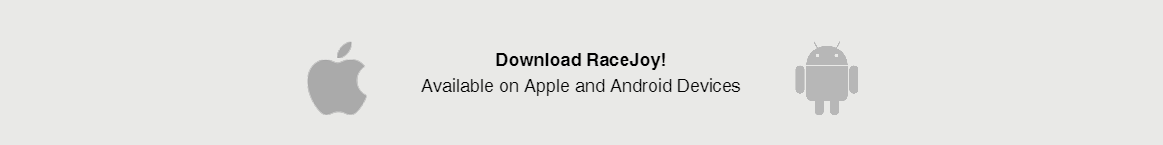FREE LIVE TRACKING & CHEER SENDING FOR YOUR VIRTUAL RACE!
Your Virtual Event Does Not Have to Feel Like a Training Run
Feel even more connected to the official race when you run the 2022 Virtual Frederick Running Festival! RaceJoy gives you authentic race attributes like spectator support with GPS tracking and remote cheer sending during race. Plus audio progress updates at every mile and Frederick RunFest generated supportive audio messages that automatically play along the course.
Even better, your cheering section can track you LIVE while you are on your personal race route. They can even send personal audio cheers to you to keep you going out on the course.
All this is FREE courtesy of Corrigan Sports and our Frederick Running Festival sponsors!
RaceJoy will be available for all Frederick RunFest participants doing their virtual run between Aug. 29 and Sept. 7.
Race Anywhere course options available for the half-marathon, 5K and 6.55 leg of the team relay.
IMPORTANT NOTE: RACEJOY SHOULD BE DOWNLOADED SERVERAL DAYS BEFORE RUN YOUR RACE SO THAT YOU CAN PREFORM THE PROPER SET UP AND LET YOUR CHEERING SECTION KNOW YOU WILL BE RUNNING WITH THE APP SO THAT THEY CAN PLAN TO TRACK AND SEND CHEERS ON YOUR RACE DAY.
Live GPS Tracking
- Supporting spectators can track you live in a map view as you progress along your race course- no matter where they are and no matter where or when you run your course!
- NearMe alerts let spectators who are on your route know you are drawing near. (perfect for do-it-yourself waterstops and live cheer stations!)
GPS Progress Alerts
- Participants receive continual progress updates as you complete the course! Audio updates are typically sent at every mile and include pace, elapsed time, and estimated finish time.
- You can have progress posted real-time to your Twitter walls.
- Have friends and family track your performance.
- Track your competition or friends who are also doing the race at home.
Send-a-Cheer
- Receive and send fun, motivational audio cheers while on course or any time!
- Fans can use RaceJoy’s Text-to-Cheer to send custom messages.
- You can send cheers to others doing the race at any time, too!
- Remember to let your fans know when you plan to run so they can send you cheers on the course.
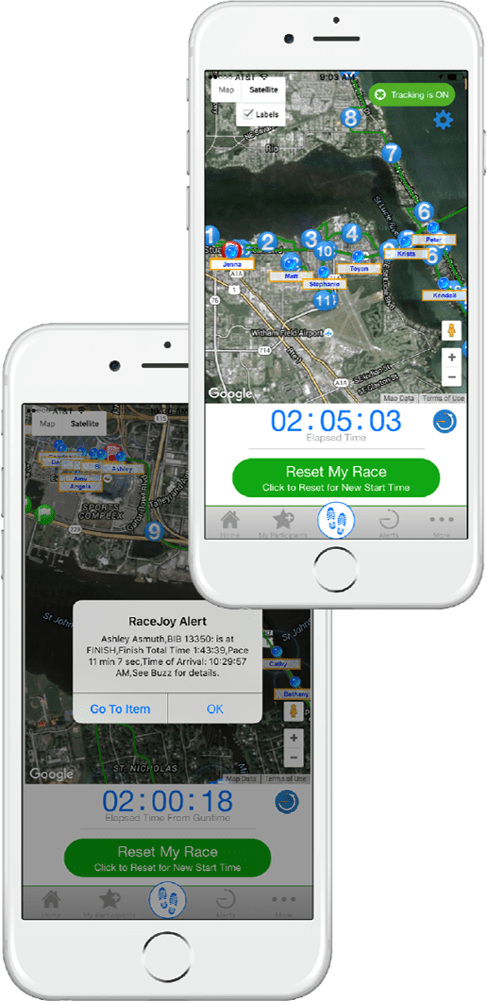

IMPORTANT THINGS TO KNOW
Participants must carry their phones during the event and click Start My Race as they cross the start line to begin their personal GPS tracking.
Participants running the Nut Job Challenge will need to run each course separately, and make sure to select the correct bib and course when starting out. If they intend to run the 5K and select the half, RaceJoy will not stop and record their time when they reach 5K. Same is the case if they intend to run a half and select 5K. RaceJoy will stop and record their time at the 5K mark.
Each individual team member in the Relay will be able to find their bib and select the 2 person relay course (6.55 miles). They must complete that distance in order for their time to be recorded on RaceJoy. Please ignore RaceJoy instructions for team relays as they are not applicable to our scenario.
If you decide NOT to use RaceJoy or they are experience issues using it, you can track your mileage and time using any fitness tracker and manually enter your time on the results page. There is a button at the top of the results page to click and submit their virtual results.
These interactive race day features are being provided to you at NO CHARGE to you by race sponsors.
Click here for live tracking how-to instructions.
To get the most out of your RaceJoy experience, view these Battery Preservation Tips.
THANK YOU TO OUR SPONSORS
GET STARTED
 Download RaceJoy: Download the RaceJoy app to your smartphone from the App Store or Google Play.
Download RaceJoy: Download the RaceJoy app to your smartphone from the App Store or Google Play.- Search for the race: Go to Featured Races to locate the Frederick Running Festival and click on the race to enter.
- Set Up: Follow the prompts carefully to get set up properly for race day.
- Inform: Alert your Cheering Section that they can follow & cheer for you on the day you run your Frederick RunFest
- Race Day: Carry your phone during the race and click START MY RACE as you cross the Start Line.